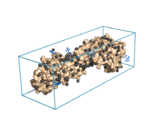Difference between revisions of "Main Page"
Jump to navigation
Jump to search
| Line 89: | Line 89: | ||
! style="font-weight: bold; font-size: 110%; text-decoration: underline; color: #000; padding: 12px; text-align: left;" | Scripts & Plugins | ! style="font-weight: bold; font-size: 110%; text-decoration: underline; color: #000; padding: 12px; text-align: left;" | Scripts & Plugins | ||
|- | |- | ||
| − | | style="padding: 3px 5px 10px 15px;"| ♦ [[ | + | | style="padding: 3px 5px 10px 15px;"| ♦ [[GetNamesInSel]] — find the names of all objects in a selection. |
|- | |- | ||
| − | | style="padding: 3px 5px 10px 15px;"| ♦ [[ | + | | style="padding: 3px 5px 10px 15px;"| ♦ [[CalcArea]] — find the area of any given object/selection; |
|- | |- | ||
| − | | style="padding: 3px 5px 10px 15px;"| ♦ [[ | + | | style="padding: 3px 5px 10px 15px;"| ♦ [[ConnectedCloud]] — find connected clouds of objects in PyMOL. |
| + | |- | ||
| + | | style="padding: 3px 5px 10px 15px;"| ♦ [[MakeVinaCommand]] — Use PyMOL to create a valid command line for the new [http://vina.scripps.edu Vina] docking software. | ||
| + | |- | ||
| + | | style="padding: 3px 5px 10px 15px;"| ♦ [[DrawMinBoundingBox]] — Draw the minimum bounding box around your selection. | ||
|- | |- | ||
| style="padding: 3px 5px 10px 15px;"| ♦ Locate loaded PyMOL objects that are nearby some other object with [[FindObjectsNearby]]. | | style="padding: 3px 5px 10px 15px;"| ♦ Locate loaded PyMOL objects that are nearby some other object with [[FindObjectsNearby]]. | ||
| Line 99: | Line 103: | ||
| style="padding: 3px 5px 10px 15px;"| ♦ Ever wanted to load all the PDBs in a directory within PyMOL? Now you can load all files in a dir with [[LoadDir]]. | | style="padding: 3px 5px 10px 15px;"| ♦ Ever wanted to load all the PDBs in a directory within PyMOL? Now you can load all files in a dir with [[LoadDir]]. | ||
|- | |- | ||
| − | | style="padding: 3px 5px 10px 15px;"| ♦ [[PDB Web Services Script]] | + | | style="padding: 3px 5px 10px 15px;"| ♦ [[PDB Web Services Script]] — Example using PyMOL and the PDB Web Services. |
|- | |- | ||
| − | | style="padding: 3px 5px 10px 15px;"| ♦ [[LigAlign]] | + | | style="padding: 3px 5px 10px 15px;"| ♦ [[LigAlign]] — Ligand-based active site alignment and comparison. |
|- | |- | ||
| style="padding: 3px 5px 10px 15px;"| ♦ Added a [[COM|simple script]] for finding the center or mass, or moving a selection to the origin. | | style="padding: 3px 5px 10px 15px;"| ♦ Added a [[COM|simple script]] for finding the center or mass, or moving a selection to the origin. | ||
Revision as of 09:55, 20 March 2009
| We are the community-based support site for the popular molecular visualization program, PyMOL. |
|
|||||||||||||||||||
| |||||||||||||
| |||||||||||||
|