Main Page: Difference between revisions
Jump to navigation
Jump to search
No edit summary |
No edit summary |
||
| Line 5: | Line 5: | ||
| The community-run support site for the [http://pymol.org PyMOL] molecular viewer. | | The community-run support site for the [http://pymol.org PyMOL] molecular viewer. | ||
|- style="text-align:center; font-weight:bold; color: #6d6003; font-size: 140%; font-style: italic; font-family: serif;" | |- style="text-align:center; font-weight:bold; color: #6d6003; font-size: 140%; font-style: italic; font-family: serif;" | ||
| New accounts: | | New accounts email: accounts (@) sbgrid dot org | ||
|- style="text-align:center; font-weight:bold; color: #6d6003; font-size: 140%; font-style: italic; font-family: serif;" | |- style="text-align:center; font-weight:bold; color: #6d6003; font-size: 140%; font-style: italic; font-family: serif;" | ||
|} | |} | ||
Revision as of 16:11, 12 September 2016
| The community-run support site for the PyMOL molecular viewer. |
| New accounts email: accounts (@) sbgrid dot org |
| Tutorials | Table of Contents | Commands |
| Script Library | Plugins | FAQ |
| Gallery | Covers | PyMOL Cheat Sheet (PDF) | Getting Help |
|
|
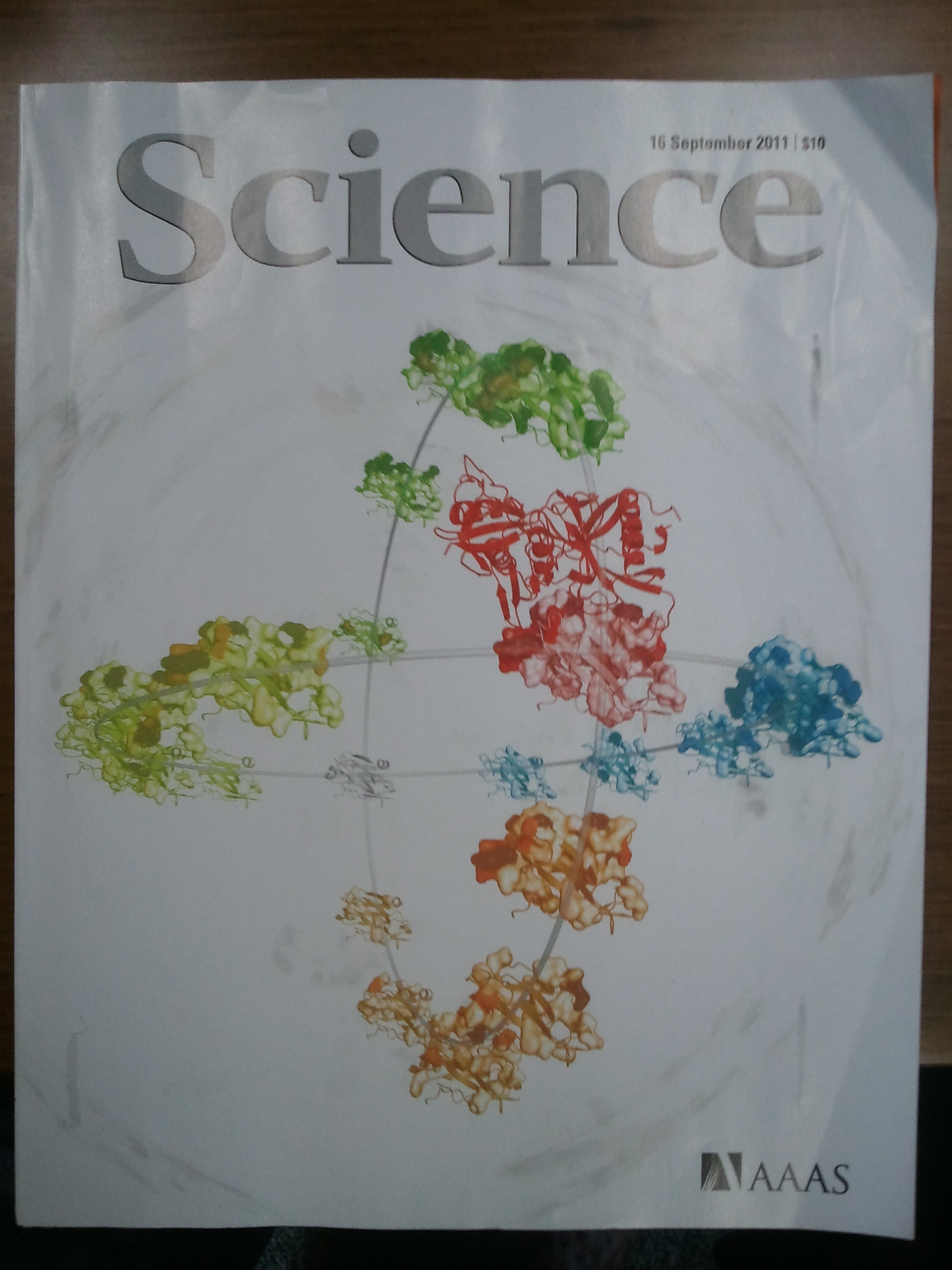 A Random PyMOL-generated Cover. See Covers.
|