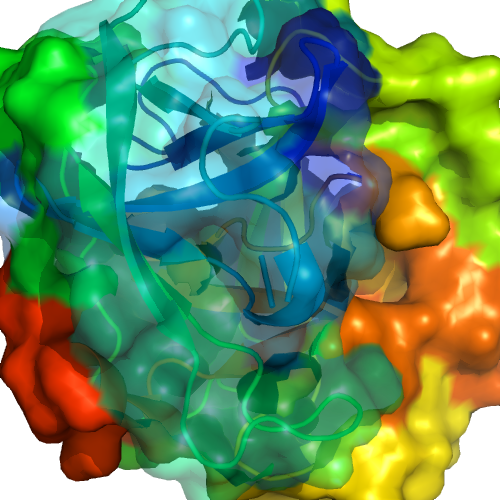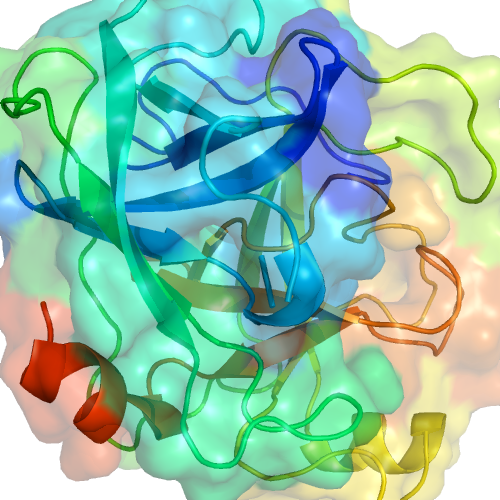Transparency
Jump to navigation
Jump to search
Overview
Transparency is used to adjust the transparency of Surfaces.
Usage
set transparency, F, selection
where F is a floating point number in the range [0.0 - 1.0], where selection is the selected surface to apply the change to (for examples, see below).
For the value of F, 1.0 will be an invisible and 0.0 a completely solid surface.
Examples
Whole Surface
Change the transparency of the whole surface to 50%.
# show all surfaces with 50% transparency.
set transparency, 0.5
Selected Surface Elements
Simple example showing how to do partial surface transparency
# load a random protein
fetch 1rty
# set the partial transparency for the selected residues
set transparency, 0.65, i. 1-100