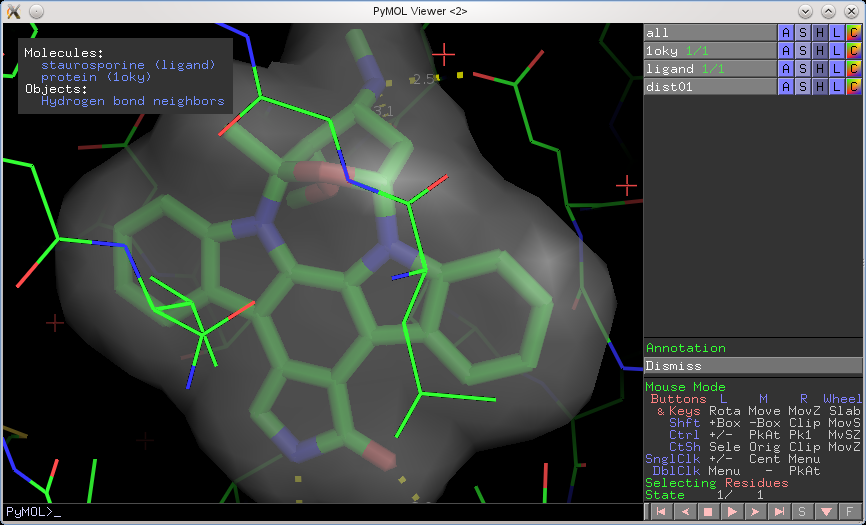Annotation wizard: Difference between revisions
Jump to navigation
Jump to search
(Created page with "Here's an example of using the annotation wizard: <source lang="python"> import pymol ...") |
No edit summary |
||
| Line 1: | Line 1: | ||
Here's an example of using the annotation wizard: | Here's an example of using the annotation wizard (see top-left corner): | ||
[[Image:Ann.png|450px]] | |||
<source lang="python"> | <source lang="python"> | ||
Revision as of 20:54, 19 May 2011
Here's an example of using the annotation wizard (see top-left corner):
import pymol
# fetch a protein and setup the view
cmd.fetch("1oky", async=0)
cmd.extract("ligand", "resn STU")
cmd.show_as("sticks", "resn STU")
cmd.show("surface", "ligand")
cmd.flag("ignore", "not rep surface")
cmd.set("surface_color", "grey")
cmd.set("transparency", 0.3)
cmd.distance("(ligand)", "(poly)", quiet=1, mode=2, label=1)
# turn on the annotation wizard + prompt
cmd.wizard("annotation")
cmd.set("wizard_prompt_mode", 1)
pymol.session.annotation = {}
state_dict = {1: ['\\999Molecules:',' \\459staurosporine (ligand)',' \\459protein (1oky)','\\999Objects:',' \\459Hydrogen bond neighbors',]}
pymol.session.annotation["1oky"] = state_dict