Main Page: Difference between revisions
Jump to navigation
Jump to search
No edit summary |
No edit summary |
||
| Line 58: | Line 58: | ||
|<div class="didyouknow" > | |<div class="didyouknow" > | ||
<DynamicPageList> | <DynamicPageList> | ||
randomcount=1 | |||
category=Commands|Plugins|Script_Library|Settings | category=Commands|Plugins|Script_Library|Settings | ||
includepage=* | includepage=* | ||
| Line 64: | Line 64: | ||
escapelinks=false | escapelinks=false | ||
resultsheader=__NOTOC__ __NOEDITSECTION__ | resultsheader=__NOTOC__ __NOEDITSECTION__ | ||
listseparators=,<h3>[[%PAGE%]]</h3>,,\n | listseparators=,<h3>[[%PAGE%]]</h3>,,\n | ||
</DynamicPageList> | </DynamicPageList> | ||
Revision as of 17:34, 4 January 2016
| The community-run support site for the PyMOL molecular viewer. |
| New accounts: email jason (dot) vertrees (@) gmail dot com |
| Tutorials | Table of Contents | Commands |
| Script Library | Plugins | FAQ |
| Gallery | Covers | PyMOL Cheat Sheet (PDF) | Getting Help |
|
|
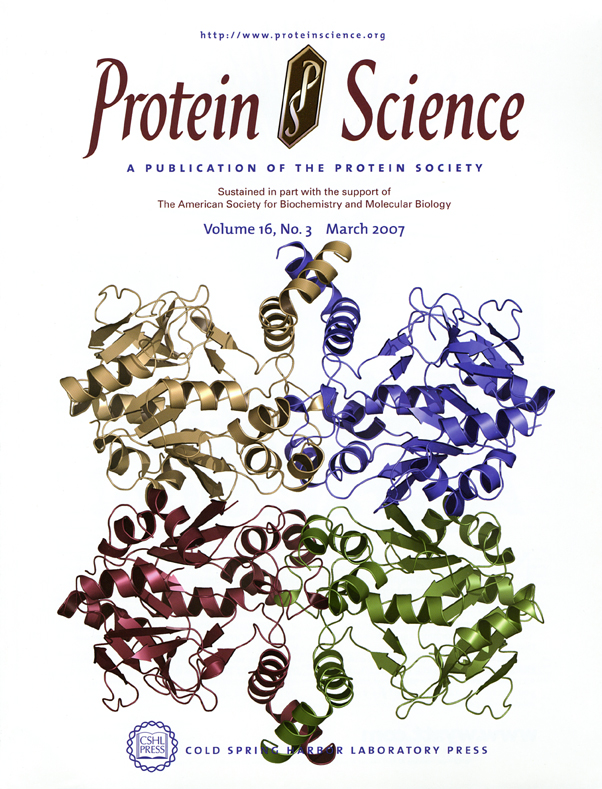 A Random PyMOL-generated Cover. See Covers.
|