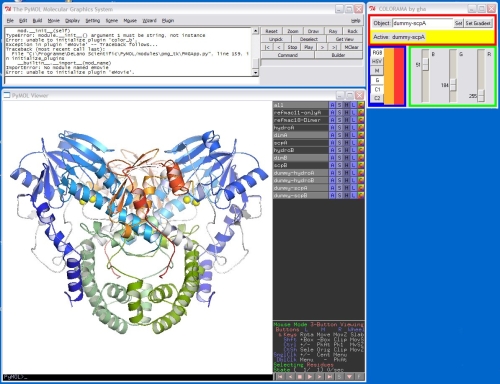|
|
| (14 intermediate revisions by 4 users not shown) |
| Line 1: |
Line 1: |
| | {{Infobox script-repo |
| | |type = plugin |
| | |filename = plugins/colorama.py |
| | |author = [[User:Gha|Gregor Hagelueken]] |
| | |license = - |
| | }} |
| | |
| =COLORAMA= | | =COLORAMA= |
|
| |
|
| Line 12: |
Line 19: |
|
| |
|
| ==Usage== | | ==Usage== |
| | This plugin is included in the project [[git_intro | Pymol-script-repo]]. |
|
| |
|
| Install the program by copying the code below into an empty text file (e.g. "colorama.py") located in the \Pymol\modules\pmg_tk\startup directory. After PyMOL has been started, the program can be launched from the PLUGINS menu. COLORAMA does not properly work with PyMOL versions older than 1.0.
| | Manual install the plugin by copying the code below into an empty text file (e.g. "colorama.py") located in the \Pymol\modules\pmg_tk\startup directory. After PyMOL has been started, the program can be launched from the PLUGINS menu. COLORAMA has not been tested with PyMOL versions older than 1.0. |
|
| |
|
| ===Single color=== | | ===Single color=== |
| Line 31: |
Line 39: |
|
| |
|
| A new object will be created which is called "dummy-OLD_OBJECT". The B-factor column of this object is overwritten and now contains the number of each residue. The original object is left unchanged. The gradient mode can be left by pushing "M" (monochrome). | | A new object will be created which is called "dummy-OLD_OBJECT". The B-factor column of this object is overwritten and now contains the number of each residue. The original object is left unchanged. The gradient mode can be left by pushing "M" (monochrome). |
| This part of the program uses a modified version of the [http://pldserver1.biochem.queensu.ca/~rlc/work/pymol/ color_b script] by Robert L. Campbell & James Stroud. | | This part of the program uses a modified version of the [https://github.com/zigeuner/robert_campbell_pymol_scripts/tree/master/work_pymol color_b script] by Robert L. Campbell & James Stroud. |
|
| |
|
| ==Contact== | | ==Contact== |
| Gregor Hagelueken, | | Gregor Hagelueken, |
| gh50@st-andrews.ac.uk
| | hagelueken'at'pc.uni-bonn.de |
| | |
| ==Code==
| |
| <source lang="python">
| |
| """
| |
| --- COLORAMA: Coloring Widget for PyMOL ---
| |
| Author : Gregor Hagelueken
| |
| Program : Color_select
| |
| Date : Oct 2007
| |
| Version : 0.1.1
| |
| Mail : gha@helmholtz-hzi.de
| |
| | |
| | |
| | |
| COLORAMA is a plugin for the PyMOL Molecular Graphics System.
| |
| It allows to color molecules using RGB or HSV colors which can be manually adjusted.
| |
| Alternatively, a user defined color gradient can be applied to the molecule.
| |
| The program works properly with PyMOL versions >=1.0.
| |
| | |
| | |
| The program uses a modified version of the color_b program by Robert L. Campbell & James Stroud
| |
| for the gradient calculation and the RGBToHTMLColor function by Paul Winkler.
| |
| | |
| Literature:
| |
| DeLano, W.L. The PyMOL Molecular Graphics System (2002) DeLano Scientific, San Carlos, CA, USA. http://www.pymol.org
| |
| | |
| ----------------------------------------------------------------------
| |
| ----------------------------------------------------------------------
| |
| | |
| """
| |
| | |
| import colorsys,sys
| |
| from pymol import cmd,stored
| |
| from Tkinter import *
| |
| class Colorama:
| |
| def __init__ (self,master):
| |
| #create frames
| |
| self.F1 = Frame(roota, padx=5, pady=5, bg='red')
| |
| self.F2 = Frame(roota, padx=5, pady=5, bg='green')
| |
| self.F3 = Frame(roota, padx=5, pady=5, bg='blue')
| |
| self.F4 = Frame(self.F1, padx=5, pady=5, bg='yellow')
| |
| self.F5 = Frame(self.F1, padx=5, pady=5, bg='white')
| |
| self.F6 = Frame(self.F1, padx=5, pady=5, bg='pink')
| |
|
| |
| #color system radiobuttons
| |
| self.Radiocolorsystem = IntVar()
| |
| self.RGB = Radiobutton (self.F3, text='RGB', indicatoron=0, variable=self.Radiocolorsystem, value=1, command=self.Scalergb)
| |
| self.HSV = Radiobutton (self.F3, text='HSV', indicatoron=0, variable=self.Radiocolorsystem, value=2, command=self.Scalehsv)
| |
|
| |
| #mono/gradient and Farbe1/Farbe2 radiobuttons
| |
| self.RadioMonoGradient = IntVar()
| |
| self.RadioFarbe12 = IntVar()
| |
| self.Monobutton = Radiobutton (self.F3, text='M', indicatoron=0, variable=self.RadioMonoGradient, value=1, command=self.Mono)
| |
| self.Gradbutton = Radiobutton (self.F3, text='G', indicatoron=0, variable=self.RadioMonoGradient, value=2, command=self.Grad)
| |
| self.Farbe1button = Radiobutton (self.F3, text='C1', indicatoron=0, variable=self.RadioFarbe12, value=1, command=self.Farbe1)
| |
| self.Farbe2button = Radiobutton (self.F3, text='C2', indicatoron=0, variable=self.RadioFarbe12, value=2, command=self.Farbe2)
| |
|
| |
| #preselect RGB and mono
| |
| self.RGB.select()
| |
| self.Monobutton.select()
| |
| self.Farbe1button.select()
| |
| self.monograd='mono'
| |
| self.colorsystem='rgb'
| |
| self.farbe12='farbe1'
| |
|
| |
| #initialize the scales
| |
| self.Scales()
| |
|
| |
| #other GUI elements
| |
| self.selectionentry = Entry(master=self.F5, font=('Arial', 10))
| |
| self.selectionentry.insert(0,"")
| |
| self.selectionbutton = Button(master=self.F5, text='Set', command=self.setselection)
| |
| self.setgradientbutton = Button(master=self.F5, text='Set Gradient', command=self.setgradient)
| |
| self.label = Label(master=self.F4, text="None", font=('Arial', 10))
| |
| self.selectionlabel = Label(master=self.F4, text="Active:", font=('Arial', 10))
| |
| self.inputlabel = Label (master=self.F5, text="Object:", font=('Arial', 10))
| |
| self.colorfield1 = Label(master=self.F3,width=3, height=10)
| |
| self.colorfield2 = Label(master=self.F3,width=3, height=10)
| |
|
| |
| self.selection=""
| |
| self.setselection()
| |
|
| |
| #start layout procedure
| |
| self.layout()
| |
|
| |
| def layout(self):
| |
| self.F1.pack(side=TOP, anchor=NW)
| |
| self.F4.pack(side=BOTTOM, fill=X, anchor=W)
| |
| self.F5.pack(side=TOP)
| |
| self.F2.pack(side=RIGHT, fill=Y)
| |
| self.F3.pack(side=LEFT, fill=X)
| |
|
| |
| #entry and buttons
| |
| self.setgradientbutton.pack(side=RIGHT,fill=X, anchor=NE)
| |
| self.selectionbutton.pack(side=RIGHT, anchor=N)
| |
| self.selectionentry.pack(side=RIGHT,fill=X, anchor=NE)
| |
|
| |
| #labels
| |
| self.inputlabel.pack(side=TOP, anchor=NW)
| |
| self.selectionlabel.pack(side=LEFT, anchor=W)
| |
| self.label.pack(side=LEFT)
| |
|
| |
| #colorfields
| |
| self.colorfield2.pack(side=RIGHT)
| |
| self.colorfield1.pack(side=RIGHT)
| |
|
| |
| #scales
| |
| self.ScaleRed.pack(side=RIGHT, fill=Y)
| |
| self.ScaleGreen.pack(side=RIGHT, fill=Y)
| |
| self.ScaleBlue.pack(side=RIGHT, fill=Y)
| |
|
| |
| #radiobuttons
| |
| self.RGB.pack(side=TOP, fill=X)
| |
| self.HSV.pack(side=TOP, fill=X)
| |
| self.Monobutton.pack(side=TOP, fill=X)
| |
| self.Gradbutton.pack(side=TOP, fill=X)
| |
| self.Farbe1button.pack(side=TOP, fill=X)
| |
| self.Farbe2button.pack(side=TOP, fill=X)
| |
|
| |
| def Scales(self):
| |
| self.ScaleRed = Scale(master=self.F2, label='R', length='3c',
| |
| from_=0, to=255,
| |
| #set(startred),
| |
| command=self.setzeFarbe)
| |
| self.ScaleGreen = Scale(master=self.F2, label='G', length='3c',
| |
| from_=0, to=255,
| |
| #set(startgreen),
| |
| command=self.setzeFarbe)
| |
| self.ScaleBlue = Scale(master=self.F2, label='B', length='3c',
| |
| from_=0, to=255,
| |
| #set(startblue),
| |
| command=self.setzeFarbe)
| |
|
| |
| def Scalergb(self):
| |
| if (self.colorsystem=='hsv'):
| |
| h=float(self.ScaleRed.get())
| |
| s=float(self.ScaleGreen.get())
| |
| v=float(self.ScaleBlue.get())
| |
| rgbcolor = colorsys.hsv_to_rgb(h,s,v)
| |
| r=255*rgbcolor[0]
| |
| g=255*rgbcolor[1]
| |
| b=255*rgbcolor[2]
| |
| self.ScaleRed.config(label='R', from_=0, to=255, resolution=1)
| |
| self.ScaleGreen.config(label='G', from_=0, to=255, resolution=1)
| |
| self.ScaleBlue.config(label='B', from_=0, to=255, resolution=1)
| |
| self.ScaleRed.set(r)
| |
| self.ScaleGreen.set(g)
| |
| self.ScaleBlue.set(b)
| |
| self.colorsystem='rgb'
| |
|
| |
| def Scalehsv(self):
| |
| if (self.colorsystem=='rgb'):
| |
| r=float(self.ScaleRed.get())/255
| |
| g=float(self.ScaleGreen.get())/255
| |
| b=float(self.ScaleBlue.get())/255
| |
| hsvcolor = colorsys.rgb_to_hsv(r,g,b)
| |
| h=hsvcolor[0]
| |
| s=hsvcolor[1]
| |
| v=hsvcolor[2]
| |
| self.ScaleRed.config(label='H', from_=0, to=1, resolution=0.01)
| |
| self.ScaleGreen.config(label='S', from_=0, to=1, resolution=0.01)
| |
| self.ScaleBlue.config(label='V', from_=0, to=1, resolution=0.01)
| |
| self.ScaleRed.set(h)
| |
| self.ScaleGreen.set(s)
| |
| self.ScaleBlue.set(v)
| |
| self.colorsystem='hsv'
| |
|
| |
| def Mono(self):
| |
| self.monograd='mono'
| |
|
| |
| def Grad(self):
| |
| self.monograd='grad'
| |
|
| |
| def Farbe1(self):
| |
| #Let the scales know which color is to be changed
| |
| self.farbe12='farbe1'
| |
| #set scales to farbe1
| |
| if (self.monograd=='grad'):
| |
| if (self.colorsystem=='rgb'):
| |
| startred=self.farbe1[0]
| |
| startgreen=self.farbe1[1]
| |
| startblue=self.farbe1[2]
| |
| self.ScaleRed.set(startred)
| |
| self.ScaleGreen.set(startgreen)
| |
| self.ScaleBlue.set(startblue)
| |
| elif (self.colorsystem=='hsv'):
| |
| hsvcolor=colorsys.rgb_to_hsv(self.farbe1[0], self.farbe1[1], self.farbe1[2])
| |
| h=hsvcolor[0]
| |
| s=hsvcolor[1]
| |
| v=hsvcolor[2]
| |
| self.ScaleRed.set(h)
| |
| self.ScaleGreen.set(s)
| |
| self.ScaleBlue.set(v)
| |
|
| |
| def Farbe2(self):
| |
| #Let the scales know which color is to be changed
| |
| self.farbe12='farbe2'
| |
| #set scales to farbe1
| |
| if (self.monograd=='grad'):
| |
| if (self.colorsystem=='rgb'):
| |
| startred=self.farbe2[0]
| |
| startgreen=self.farbe2[1]
| |
| startblue=self.farbe2[2]
| |
| self.ScaleRed.set(startred)
| |
| self.ScaleGreen.set(startgreen)
| |
| self.ScaleBlue.set(startblue)
| |
| elif (self.colorsystem=='hsv'):
| |
| hsvcolor=colorsys.rgb_to_hsv(self.farbe2[0], self.farbe2[1], self.farbe2[2])
| |
| h=hsvcolor[0]
| |
| s=hsvcolor[1]
| |
| v=hsvcolor[2]
| |
| self.ScaleRed.set(h)
| |
| self.ScaleGreen.set(s)
| |
| self.ScaleBlue.set(v)
| |
|
| |
| def setselection(self):
| |
| if (self.selectionentry.get() != ""):
| |
| self.selection=self.selectionentry.get()
| |
|
| |
| #Color of each residue is stored in stored.colorlist to check if the molecule has a colorgradient
| |
| stored.colorlist = []
| |
| cmd.iterate (self.selection+" & name CA", "stored.colorlist.append(int(color))")
| |
|
| |
| if (len(stored.colorlist)==0):
| |
| #for other objects (e.g. density...)
| |
| stored.colorlist.append(cmd.get_object_color_index(self.selection))
| |
| stored.colorlist.append(cmd.get_object_color_index(self.selection))
| |
|
| |
|
| |
| initialcolornterm=cmd.get_color_tuple(stored.colorlist[0])
| |
| initialcolorcterm=cmd.get_color_tuple(stored.colorlist[len(stored.colorlist)-1])
| |
| self.farbe1=initialcolornterm[0]*255, initialcolornterm[1]*255, initialcolornterm[2]*255
| |
| self.farbe2=initialcolorcterm[0]*255, initialcolorcterm[1]*255, initialcolorcterm[2]*255
| |
|
| |
| #Set active object to label
| |
| self.label.config(text=self.selection)
| |
|
| |
| #check if there is a gradient and adjust Mono/Gradbutton
| |
| if (initialcolornterm==initialcolorcterm):
| |
| self.Monobutton.select()
| |
| self.Mono()
| |
|
| |
| elif (initialcolornterm!=initialcolorcterm):
| |
| self.Gradbutton.select()
| |
| self.Grad()
| |
|
| |
| #adjust colorfields
| |
| self.colorfield1.config(bg=self.RGBToHTMLColor(self.farbe1))
| |
| self.colorfield2.config(bg=self.RGBToHTMLColor(self.farbe2))
| |
| self.Farbe1button.select()
| |
| self.Farbe1()
| |
|
| |
| #Set scales to initialcolor of the new object
| |
| if (self.colorsystem=='rgb'):
| |
| startred=255*initialcolornterm[0]
| |
| startgreen=255*initialcolornterm[1]
| |
| startblue=255*initialcolornterm[2]
| |
| self.ScaleRed.set(startred)
| |
| self.ScaleGreen.set(startgreen)
| |
| self.ScaleBlue.set(startblue)
| |
| elif (self.colorsystem=='hsv'):
| |
| hsvcolor=colorsys.rgb_to_hsv(initialcolornterm[0], initialcolornterm[1], initialcolornterm[2])
| |
| h=hsvcolor[0]
| |
| s=hsvcolor[1]
| |
| v=hsvcolor[2]
| |
| self.ScaleRed.set(h)
| |
| self.ScaleGreen.set(s)
| |
| self.ScaleBlue.set(v)
| |
|
| |
| def setzeFarbe(self, event):
| |
| if ((self.selection != "") & (self.monograd == 'mono')):
| |
| if (self.colorsystem=='rgb'):
| |
| col=[]
| |
| #read RGB values from scales
| |
| r=int(self.ScaleRed.get())
| |
| g=int(self.ScaleGreen.get())
| |
| b=int(self.ScaleBlue.get())
| |
| rgbcolor=r,g,b
| |
| #Prepare a rgb tupel
| |
| col.append(rgbcolor)
| |
| #hexcolor for colorfields
| |
| hexcolor=self.RGBToHTMLColor(rgbcolor)
| |
| self.colorfield1.config(bg=hexcolor)
| |
| self.colorfield2.config(bg=hexcolor)
| |
| cmd.delete(self.selection+"_color")
| |
| cmd.set_color(self.selection+"_color", col[0])
| |
| cmd.color(self.selection+"_color", self.selection)
| |
| del col[0]
| |
| elif (self.colorsystem=='hsv'):
| |
| col=[]
| |
| #read HSV values from scales
| |
| h=float(self.ScaleRed.get())
| |
| s=float(self.ScaleGreen.get())
| |
| v=float(self.ScaleBlue.get())
| |
|
| |
| #HSV to RGB and change from 1.0, 1.0, 1.0 format to 255,255,255 format
| |
| rgbcolor = colorsys.hsv_to_rgb(h,s,v)
| |
| r = 255*rgbcolor[0]
| |
| g = 255*rgbcolor[1]
| |
| b = 255*rgbcolor[2]
| |
| #as above
| |
| rgbcolor = r,g,b
| |
| col.append(rgbcolor)
| |
| #hexcolor for colorfields
| |
| hexcolor=self.RGBToHTMLColor(rgbcolor)
| |
| self.colorfield1.config(bg=hexcolor)
| |
| self.colorfield2.config(bg=hexcolor)
| |
| cmd.delete(self.selection+"_color")
| |
| cmd.set_color(self.selection+"_color", col[0])
| |
| cmd.color(self.selection+"_color", self.selection)
| |
| del col[0]
| |
| elif ((self.selection !="") & (self.monograd == 'grad')):
| |
|
| |
| if (self.colorsystem=='rgb'):
| |
| col=[]
| |
| #read RGB values from scales
| |
| r=int(self.ScaleRed.get())
| |
| g=int(self.ScaleGreen.get())
| |
| b=int(self.ScaleBlue.get())
| |
| rgbcolor=r,g,b
| |
| #Prepare a rgb tupel
| |
| col.append(rgbcolor)
| |
| #hexcolor for colorfields
| |
| hexcolor=self.RGBToHTMLColor(rgbcolor)
| |
| if (self.farbe12=='farbe1'):
| |
| self.colorfield1.config(bg=hexcolor)
| |
| self.farbe1=rgbcolor
| |
| elif (self.farbe12=='farbe2'):
| |
| self.colorfield2.config(bg=hexcolor)
| |
| self.farbe2=rgbcolor
| |
| | |
| elif (self.colorsystem=='hsv'):
| |
| col=[]
| |
| #read HSV values from scales
| |
| h=float(self.ScaleRed.get())
| |
| s=float(self.ScaleGreen.get())
| |
| v=float(self.ScaleBlue.get())
| |
|
| |
| #HSV to RGB and change from 1.0, 1.0, 1.0 format to 255,255,255 format
| |
| rgbcolor = colorsys.hsv_to_rgb(h,s,v)
| |
| r = 255*rgbcolor[0]
| |
| g = 255*rgbcolor[1]
| |
| b = 255*rgbcolor[2]
| |
| #as above
| |
| rgbcolor = r,g,b
| |
| col.append(rgbcolor)
| |
| #hexcolor for colorfields
| |
| hexcolor=self.RGBToHTMLColor(rgbcolor)
| |
|
| |
| if (self.farbe12=='farbe1'):
| |
| self.colorfield1.config(bg=hexcolor)
| |
| self.farbe1=rgbcolor
| |
| elif (self.farbe12=='farbe2'):
| |
| self.colorfield2.config(bg=hexcolor)
| |
| self.farbe2=rgbcolor
| |
|
| |
| def setgradient(self):
| |
|
| |
| stored.residuelist = []
| |
| cmd.iterate (self.selection, "stored.residuelist.append(int(resi))")
| |
| firstresidue=min(stored.residuelist)
| |
| lastresidue=max(stored.residuelist)
| |
| rs=float(self.farbe1[0])/float(255)
| |
| gs=float(self.farbe1[1])/float(255)
| |
| bs=float(self.farbe1[2])/float(255)
| |
| re=float(self.farbe2[0])/float(255)
| |
| ge=float(self.farbe2[1])/float(255)
| |
| be=float(self.farbe2[2])/float(255)
| |
| hsvcolorstart = colorsys.rgb_to_hsv(rs, gs, bs)
| |
| hs=hsvcolorstart[0]
| |
| ss=hsvcolorstart[1]
| |
| vs=hsvcolorstart[2]
| |
| hsvcolorend = colorsys.rgb_to_hsv(re, ge, be)
| |
| he=hsvcolorend[0]
| |
| se=hsvcolorend[1]
| |
| ve=hsvcolorend[2]
| |
| color_grad(selection=self.selection, minimum=firstresidue, maximum=lastresidue, hs=hs, he=he,ss=ss,se=se,vs=vs,ve=ve)
| |
|
| |
| | |
| def RGBToHTMLColor(self, rgb_tuple):
| |
| #by Paul Winkler
| |
| """ convert an (R, G, B) tuple to #RRGGBB """
| |
| hexcolor = '#%02x%02x%02x' % rgb_tuple
| |
| # that's it! '%02x' means zero-padded, 2-digit hex values
| |
| return hexcolor
| |
| | |
| def __init__(self):
| |
| self.menuBar.addmenuitem('Plugin', 'command',
| |
| 'Colorama',
| |
| label = 'Colorama',
| |
| command = lambda s=self : open_Colorama())
| |
|
| |
| def open_Colorama():
| |
| #initialize window (roota)
| |
| global roota
| |
| roota = Tk()
| |
| roota.title(' COLORAMA by gha')
| |
| global colorama
| |
| colorama = Colorama(roota)
| |
| | |
| def color_grad(selection='',item='b',mode='hist',gradient='bgr',nbins=11,sat=1,value=1,minimum='1',maximum='1',dummy='dummy_all', hs=1, he=1, ss=1,se=1,vs=1,ve=1, colorname='init'):
| |
| """
| |
| --- color_grad: color gradient tool for PyMOL ---
| |
| Author : Gregor Hagelueken
| |
| Program : Color_grad
| |
| Date : Oct 2007
| |
| Version : 0.1.0
| |
| Mail : gha@helmholtz-hzi.de
| |
| | |
|
| |
| | |
| | |
| This is a modified version of the color_b program by Robert L. Campbell & James Stroud
| |
| | |
| Literature:
| |
| DeLano, W.L. The PyMOL Molecular Graphics System (2002) DeLano Scientific, San Carlos, CA, USA. http://www.pymol.org
| |
| | |
| ----------------------------------------------------------------------
| |
| ----------------------------------------------------------------------
| |
| """
| |
| | |
| nbins=int(nbins)
| |
| sat=float(sat)
| |
| value=float(value)
| |
| hs=float(hs)
| |
| he=float(he)
| |
| ss=float(ss)
| |
| se=float(se)
| |
| vs=float(vs)
| |
| ve=float(ve)
| |
| colorname='color_'+selection
| |
|
| |
| nbins=int(maximum)-int(minimum)+2
| |
| dummy="dummy-"+selection
| |
| colname="col"+selection
| |
|
| |
| | |
| # make sure sat and value are in the range 0-1.0
| |
| sat = min(sat, 1.0)
| |
| sat = max(sat, 0.0)
| |
| value = min(value, 1.0)
| |
| value = max(value, 0.0)
| |
| | |
| # make sure lowercase
| |
| gradient.lower()
| |
| mode.lower()
| |
| | |
| # Sanity checking
| |
| if nbins == 1:
| |
| print "\n WARNING: You specified nbins=1, which doesn't make sense...resetting nbins=11\n"
| |
| nbins=11
| |
| | |
| if mode not in ('hist','ramp'):
| |
| print "\n WARNING: Unknown mode ",mode, " -----> Nothing done.\n"
| |
| return
| |
| if selection == '':
| |
| print "\n USAGE: color_grad dimB, minimum=380, maximum=531, hs=0.3, he=0.25,ss=0.7,se=0.2,vs=1,ve=0.5\n"
| |
| return
| |
| elif gradient not in ('bgr','rgb','rainbow','reverserainbow','bwr','rwb',
| |
| 'bmr','rmb','rw','wr','gw','wg','bw','wb','gy','yg','gray','grey','reversegray','reversegrey'):
| |
| print "\n WARNING: Unknown gradient: ",gradient, " -----> Nothing done.\n"
| |
| return
| |
| | |
| print "MODE, GRADIENT, NBINS:", mode,gradient, nbins
| |
| | |
| # get list of B-factors from selection
| |
| m = cmd.get_model(selection)
| |
| sel = []
| |
| b_list = []
| |
| | |
| if len(m.atom) == 0:
| |
| print "Sorry, no atoms selected"
| |
| | |
| else:
| |
| if item == 'b':
| |
| for i in range(len(m.atom)):
| |
| m.atom[i].b=m.atom[i].resi
| |
| b_list.append(m.atom[i].b)
| |
|
| |
| elif item == 'q':
| |
| for i in range(len(m.atom)):
| |
| b_list.append(m.atom[i].q)
| |
| | |
| else:
| |
| print "Not configured to work on item %s" % item
| |
| return
| |
|
| |
| cmd.load_model(m, dummy)
| |
|
| |
| print selection
| |
| max_b = maximum
| |
| min_b = minimum
| |
| print "Minimum and Maximum B-values: ", min_b, max_b
| |
| #nbins = (max_b - min_b)
| |
|
| |
| | |
| if mode == 'hist':
| |
| | |
| # check if minimum or maximum was specified and use the entered values
| |
| if minimum != '':
| |
| min_b = int(minimum)-1
| |
| if maximum != '':
| |
| max_b = int(maximum)+1
| |
| # histogram:
| |
| # color in bins of equal B-value ranges
| |
| # subtract 0.1 from the lowest B in order to ensure that the single
| |
| # atom with the lowest B value doesn't get omitted
| |
| bin_width = (max_b - min_b)/nbins
| |
| sel.append(selection + " and (%s = %4.4g" % (item,min_b + bin_width) + ")")
| |
| for j in range(1,nbins):
| |
| #sel.append(selection + " and %s > %4.4g" % (item,min_b + j*bin_width))
| |
| sel.append(dummy + " and %s = %4.4g" % (item,min_b + j*bin_width))
| |
|
| |
| | |
| # call the function to create the gradient which returns a list of colours
| |
| colours = make_gradient(sel,gradient,nbins,sat,value,hs,he,ss,se,vs,ve,colorname)
| |
| | |
| # do the colouring now
| |
| for j in range(nbins):
| |
| print "Color select: ",sel[j]
| |
| cmd.color(colours[j],sel[j])
| |
| sel = []
| |
| colours = []
| |
| # function for creating the gradient
| |
| def make_gradient(sel,gradient,nbins,sat,value,hs,he,ss,se,vs,ve,colorname):
| |
| if gradient == 'bgr' or gradient == 'rainbow':
| |
| col=[]
| |
| coldesc=[]
| |
| for j in range(nbins):
| |
| # must append the str(sel[j]) to the color name so that it is unique
| |
| # for the selection
| |
| coldesc.append(colorname + str(j))
| |
| # coldesc.append('col' + str(sel[j]) + str(j))
| |
| | |
| # create colors using hsv scale (fractional) starting at blue(.6666667)
| |
| # through red(0.00000) in intervals of .6666667/(nbins -1) (the "nbins-1"
| |
| # ensures that the last color is, in fact, red (0)
| |
| # rewrote this to use the colorsys module to convert hsv to rgb
| |
| hsv = (hs - (hs-he) * float(j) / (nbins-1), ss-(ss-se)*float(j)/(nbins-1), vs-(vs-ve)*float(j)/(nbins-1) )
| |
| #convert to rgb and append to color list
| |
| rgb = colorsys.hsv_to_rgb(hsv[0],hsv[1],hsv[2])
| |
| | |
| col.append(rgb)
| |
| # cmd.set_color("col" + str(sel[j]) + str(j),col[j])
| |
| cmd.set_color(colorname + str(j),col[j])
| |
|
| |
| #cmd.color(,resi[j])
| |
| | |
| # return the gradient as a list of colors named by their index (i.e. col0,col1,col2,col3,...)
| |
| return coldesc
| |
| </source>
| |
| | |
| ==Download==
| |
| [[Media:colorama-0.1.1.tar.bz2|colorama-0.1.1.tar.bz2]]
| |
|
| |
|
| [[Category:Plugins]] | | [[Category:Plugins]] |
| [[Category:Script_Library|Helicity Check]] | | [[Category:Script_Library|Helicity Check]] |
| | [[Category:Coloring]] |
| | [[Category:Pymol-script-repo]] |