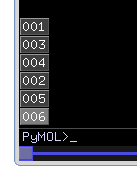Scene buttons
Jump to navigation
Jump to search
Overview
This setting controls whether or not PyMOL displays Scene_buttons or openGL buttons in the lower left hand corner that allows interaction with scenes.
Syntax
# turn on scene buttons
set scene_buttons, 1
# turn off scene buttons
set scene_buttons, 0
Usage
Once these are enabled you can interact with them by using the mouse:
- left-button will select a scene
- middle-button will rove over the scenes (to see this, load a bunch of scenes and then middle-click on the first and then drag down)
- right-button will move a scene in the stack (drag-and-drop).