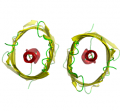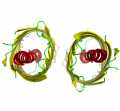Difference between revisions of "Ray orthoscopic"
Jump to navigation
Jump to search
(Exchanged image files with a more instructive example) |
|||
| Line 10: | Line 10: | ||
== Examples == | == Examples == | ||
<gallery> | <gallery> | ||
| − | Image: | + | Image:orthoon2.png|orthoscopic on (perspective off) |
| − | Image: | + | Image:orthooff2.png |orthoscopic off (perspective on) |
| + | For many images, the difference is hardly visible. | ||
</gallery> | </gallery> | ||
| + | |||
| + | <gallery> | ||
| + | Image:orthoon.png|orthoscopic on (perspective off) | ||
| + | |||
| + | Image:orthooff.png |orthoscopic off (perspective on) | ||
| + | Especially when straight features parallel to the z axis are shown, the effect may be large. | ||
| + | </gallery> | ||
| + | |||
[[Category:Settings|Ray orthoscopic]] | [[Category:Settings|Ray orthoscopic]] | ||
[[Category:Image_Manipulation|Ray orthoscopic]] | [[Category:Image_Manipulation|Ray orthoscopic]] | ||
[[Category:Publication_Quality|Ray orthoscopic]] | [[Category:Publication_Quality|Ray orthoscopic]] | ||
Latest revision as of 05:25, 8 October 2010
Overview
This setting controls whether ray-traced images are rendered with or without perspective. Note that this can be in conflict with the setting "orthoscopic"; by default, images are rendered with the same orthoscopic setting as the viewport, unless "ray_orthoscopic" is deliberately set otherwise.
Settings
set ray_orthoscopic, off # render ray-traced images with perspective (2-4x SLOWER)
set ray_orthoscopic, on # render ray-traced images without perspective
Examples
- For many images, the difference is hardly visible.
- Especially when straight features parallel to the z axis are shown, the effect may be large.