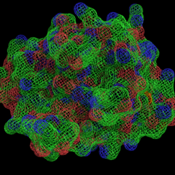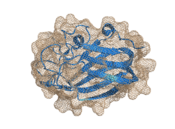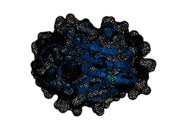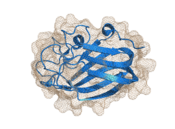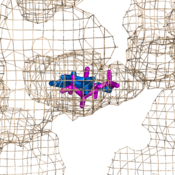Mesh
Jump to navigation
Jump to search
The printable version is no longer supported and may have rendering errors. Please update your browser bookmarks and please use the default browser print function instead.
Overview
PyMOL has a web-like, Mesh representation, as shown in the example images below.
Using the internal GUI, you may enable mesh by clicking the box with the letter S in it and selecting mesh.
Syntax
# show the selection, SEL, in mesh
show mesh, SEL
# using the 'as' keyword
as mesh, SEL
Example
select B, i. 40-110
show mesh, B
Settings
- cavity_cull
- mesh_carve_cutoff
- mesh_cutoff
- mesh_quality
- mesh_carve_selection
- mesh_grid_max
- mesh_radius
- mesh_carve_state
- mesh_lighting
- mesh_skip
- mesh_clear_cutoff
- mesh_mode
- mesh_solvent
- mesh_clear_selection
- mesh_negative_color
- mesh_type
- mesh_clear_state
- mesh_negative_visible
- mesh_width
- mesh_color
- mesh_normals
Notes
- Mesh doesn't ray trace well in set [ray_trace_mode]], 3. Try setting this to 0 if you mesh looks wonky.