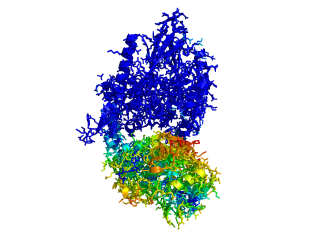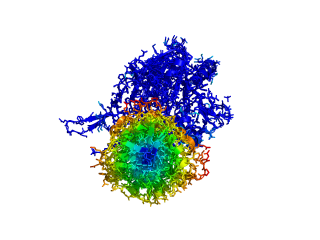Difference between revisions of "Colorbydisplacement"
| Line 41: | Line 41: | ||
{{Template:PymolScriptRepoDownload|examples/colorbydisplacement_1.pml}} | {{Template:PymolScriptRepoDownload|examples/colorbydisplacement_1.pml}} | ||
<include src="https://raw.github.com/Pymol-Scripts/Pymol-script-repo/master/examples/colorbydisplacement_1.pml" highlight="python" /> | <include src="https://raw.github.com/Pymol-Scripts/Pymol-script-repo/master/examples/colorbydisplacement_1.pml" highlight="python" /> | ||
| − | |||
| − | |||
[[Category:Script_Library]] | [[Category:Script_Library]] | ||
[[Category:Structural_Biology_Scripts]] | [[Category:Structural_Biology_Scripts]] | ||
| + | [[Category:Pymol-script-repo]] | ||
Latest revision as of 11:02, 15 January 2012
| Type | Python Script |
|---|---|
| Download | colorbydisplacement.py |
| Author(s) | Troels E. Linnet |
| License | BSD |
| This code has been put under version control in the project Pymol-script-repo | |
Introduction
This script allows you to color two structures by distance displacement between an Open and Closed form of a protein, as calculated by PyMol's internal distance command. The pairwise distance is calculated between all-atoms. The distance displacement values are stored as B-factors of these residues, which are colored by a rainbow color spectrum, with blue specifying minimum and red indicating maximum.
Do keep in mind, all original B-factors values are overwritten!
There exist one version.
ColorByDisplacementAll is between All atoms in residues and is quite slow => 3-5 mins for a run. Ideal for sticks representation.
You have to specify which residues should be used in the alignment procedure, or it will take all residues as standard
V.2 is implemented the 2011.01.06 - Due to a bug in coloring.
Bug in code
A bug in the boolean operator of the spectrum command has been found. This versions work for version 1.3 Educational product.
For other versions of pymol, try to change (comment/uncomment) the cmd.spectrum line.
The other spectrum line works for Open-Source PyMOL 1.2r3pre, Incentive product
Examples
ColorByDisplacementAll O5NT, C5NT, super1=resi 26-355, super2=resi 26-355, doColor=t, doAlign=t
ColorByDisplacementAll O5NT, C5NT, super1=resi 26-355, super2=resi 26-355, doColor=t, doAlign=t, AlignedWhite='no'
Dark blue is low displacement, higher displacements are in orange/yellow/red.
Residues used for alignment is colored white. Can be turned off in top of algorithm.
Residues not in both pdb files is colored black
Example 1
| Download: examples/colorbydisplacement_1.pml | |
| This code has been put under version control in the project Pymol-script-repo | |
reinitialize
import colorbydisplacement
fetch 1HP1, async=0
fetch 1HPU, async=0
hide everything
### Select asymmetric units from pdb file
create O5NT, /1HP1//A
create C5NT, /1HPU//C
delete 1HP1
delete 1HPU
show cartoon, O5NT
show cartoon, C5NT
ColorByDisplacementAll O5NT, C5NT, super1=resi 26-355, super2=resi 26-355, doColor=t, doAlign=t
set_view (\
0.094686687, -0.390707940, 0.915631354,\
0.809000611, -0.505792081, -0.299485058,\
0.580131471, 0.769104064, 0.268191338,\
0.000000000, 0.000000000, -280.940521240,\
26.240486145, 46.146961212, 21.702068329,\
231.830673218, 330.050415039, -20.000000000 )